Introduction
Samsung USB drivers play a vital role in connecting your Samsung devices to the computer for various purposes, such as data transfer, firmware updates, and enabling developer options. Despite their importance, many users may not fully understand the importance of these drivers and how to properly install and manage them. In this article, we will delve deeper into the world of Samsung USB drivers, explaining their functions, installation process, and troubleshooting tips.
On This Page
What are Samsung USB Drivers?
Samsung USB drivers are essential software components that establish a communication bridge between your Samsung device and your computer. They facilitate the smooth transfer of data, enable firmware updates, and allow debugging of applications during development.
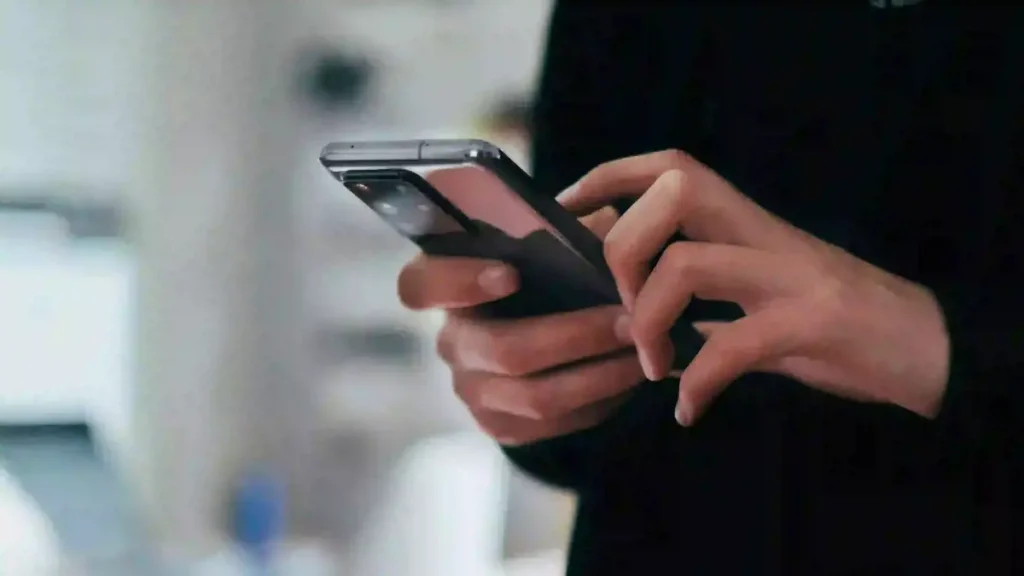
Functions of Samsung Drivers
- Data Transfer: USB drivers enable seamless data transfer between your Samsung device and computer. Whether you want to transfer photos, videos or documents, these drivers ensure a stable and efficient connection.
- Firmware updates: Samsung regularly releases firmware updates to improve device performance and security. USB drivers are necessary for your computer to recognize and install these updates on your Samsung device.
- Developer Options: For developers, USB drivers are important to debug applications on Samsung devices. Enabling developer options allows developers to test and optimize their apps directly on the device.
How to Install Samsung Drivers
Installing Samsung USB drivers is a straightforward process. Here’s a step-by-step guide:
Visit the “Downloads” section on this page and download the driver.
Run the driver setup file and follow the on-screen instructions to complete the installation.
Download
Samsung Tool Download link
Samsung Odin
SamFW FRP Tool
Conclusion
Samsung USB drivers are the unsung heroes of the seamless connection between your Samsung device and computer. Whether you are a normal user or a developer, understanding the importance of these drivers and following proper installation procedures is the key to maximizing the functionality of your Samsung device. In short, Samsung USB drivers are essential for data transfer, firmware updates, and developer options. By installing and maintaining these drivers correctly, users can ensure a smooth and reliable connection between their Samsung devices and computers.


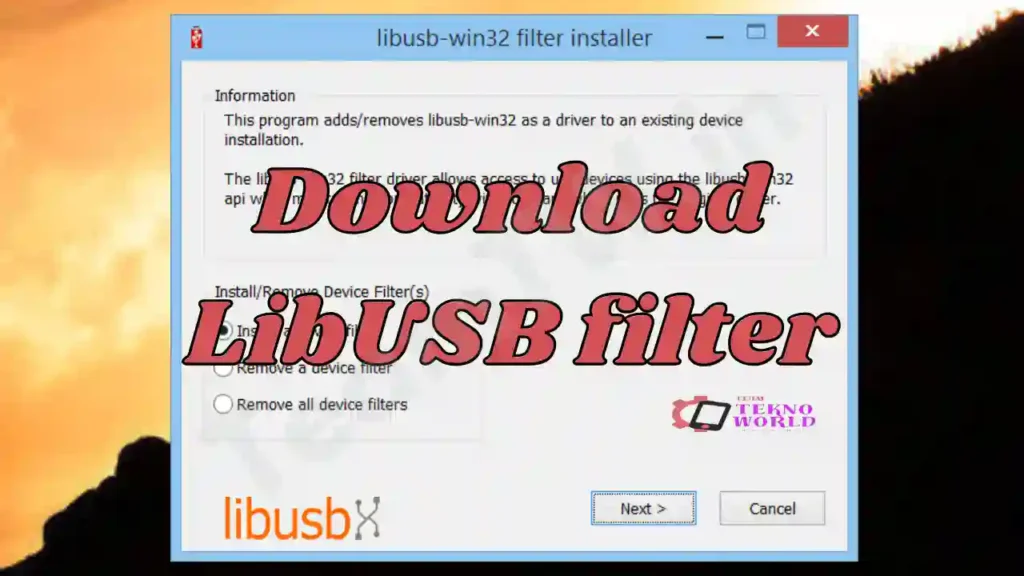


Pingback: Samsung Odin Tool Download Free Latest Version - Team TW