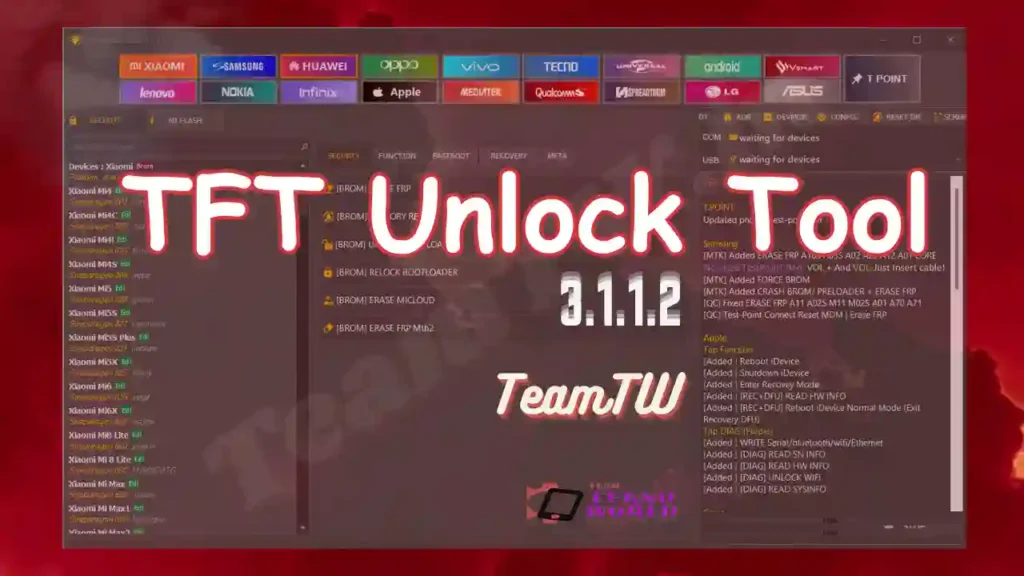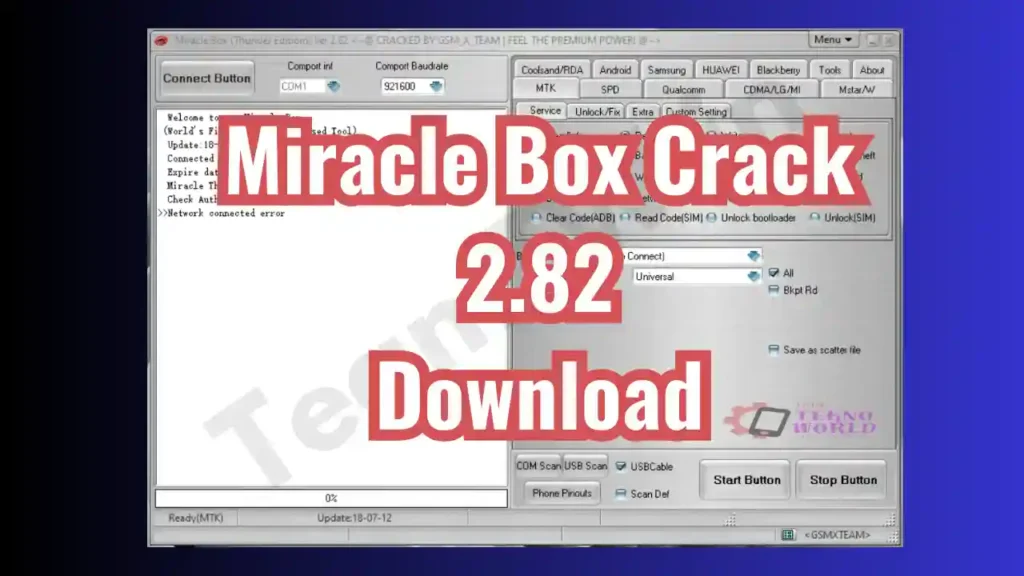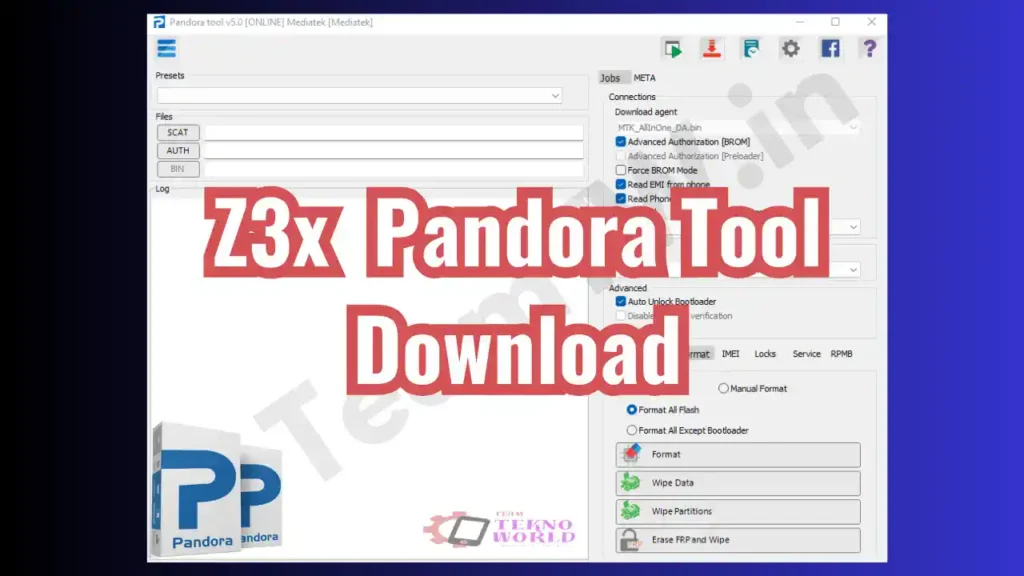Are you tired of dealing with phone issues like locked screens, firmware glitches, or lost IMEI numbers? Look no further! Introducing TFT Unlock Tool —a versatile software designed to simplify mobile repairs.
On This Page
What Is the TFT Unlock Tool?
The TFT Unlock Tool is a versatile software designed for mobile repairs. Whether you’re a tech enthusiast, a professional technician, or a curious DIYer, this tool can be your trusty companion.
Features
Certainly! The TFT Unlock Tool offers several key features that make it a powerful utility for repairing and managing Android devices:
- Device Compatibility: TFT Unlock Tool supports a wide range of devices from various manufacturers, including Oppo, Huawei, Xiaomi, Nokia, Apple, Samsung, Lenovo, Techno, Universal, Qualcomm, and Vivo.
- Flash Capabilities: It allows both reading and writing of firmware, making it useful for flashing new software onto devices.
- Screen Lock Disabling: The TFT Unlock Tool can disable screen locks, which is helpful when dealing with locked devices.
- Factory Reset: It provides the option for device formatting (factory reset), allowing users to start fresh.
- FRP (Factory Reset Protection) Unlock: TFT Unlock Tool can easily bypass FRP locks on Android devices.
- IMEI Repair: It can repair IMEI, Wi-Fi MAC, S/N, board S/N, vendor code, country code, and Bluetooth address.
- Oppo ID Removal: The tool can also remove Oppo ID if needed.
Supported Devices
- Xiaomi
- OPPO
- Huawei
- VIVO
- Qualcomm
- Nokia
- Samsung
- Lenovo
- Infinix
- Techno
- Universal
How To Fix No Internet Connection
See Video
Change Log
TFT Unlock Tools-2024-6.2.1.1 – December -2024
SAMSUNG
EDL/BROM
[ADD] Samsung Galaxy A20S(All Bit)
FUNCTION
[ADB] SAMSUNG MDM BYPASS 1
[ADB] SAMSUNG MDM BYPASS 2
[ADB] Disabling KG
[ADB] Disabling Knox
ADB
Read Screen Pattern (Adb/Root)
Qualcomm New
SAMSUNG
Samsung Galaxy A20s [SM-A207F]
Samsung Galaxy A52 5G [SM-A526U]
Samsung Galaxy A71 5G UW [SM-A716V]
Samsung Galaxy Note10 [SM-N970U]
Samsung Galaxy Note20 Ultra 5G [SM-N986U U5]
Samsung Galaxy S21 Ultra [SM-G998U U9]
Samsung Galaxy S21 PLUS 5G [SM-G996U U9]
OPPO
Oppo A3s [CPH1803]
Oppo A3s [CPH1853]
Oppo Reno 5 5G [CPH2145]
Realme X50 5G [RMX2144]
Realme Q3S 5G [RMX3461]
Realme X9 Pro [RMX3363]
One Plus 7 Pro V1 [GM1917]
One Plus 8 Pro [IN2020]
One Plus 8 [IN2013]
One Plus 8T V1 [KB2001]
One Plus 9 Pro [LE2120]
One Plus Nord N10 5G [BE2029]
One Plus Nord N200 5G [DE2117]
MEIZU
Meizu 16 Plus [M1892]
Meizu 16S [M1971]
Meizu 16S Pro [M1973]
Meizu 16T [M1928]
Meizu 16TH [M1882]
Meizu 16X [M1872]
Meizu 18S [M2182]
Meizu 18 Pro [M2191]
Meizu 17 Pro [M2091]
Meizu M15 [M1871]
SPREADTRUM
SERVER2
TECNO
Tecno Spark 8C [KG5k]
Tenco Pova Neo [LE6h]
ITEL
iTel A57 [A611WP]
iTel vision 1 Pro [L6502]
iTel Vision 2s [P651L]
INFINIX
Infinix Hot 12 Pro [X668-V37]
REALME
Realme C30s RMX3690 12-A24
Realme C35 RMX3511PU
Realme C53 RMX3760
Realme Narzo 50i RMX3235
Realme Narzo 50A Prime RMX3516
[Fixed] Bugs, Issues
TFT Unlock Tools-2024-6.1.1.1
XIAOMI
Fastboot
Auth – Server
[FB] REBOOT EDL – Token ID & Ubl (Without Credit)
META
[META] READ INFO
[META] ERASE FRP
[META] RESET MICLOUD
[META] FACTORY RESET
[META] RESET MICLOUD
SIDELOAD
[Fixed] ERASE FRP New Function
Mi Flash
FASTBOOT
[Added] Disable Micloud
[Added] Micloud Rom
[Added] Reset Micloud
[Added] Erase EFS
EDL 9008
[Added] Server (Xiaomi Devices EDL Mode Without Auth, Without Credit)
Qualcomm New
Support Flash [OFP | XMI | FULL DUMP]
Read/Write Firmware, Format,Erase, Partition Manager
Factory reset | Erase frp | Readback | Flash | Reset Micloud | SAFE FORMAT
Set Boot A | Set Boot B | Unlock Bl | Restore Efs | Wipe Efs |Backup Efs
Erase Huawei ID | Full Dump
Server Auth (XIAOMI/OPPO/VIVO/SAMSUNG/HUAWEI/MEIZU/)
SAMSUNG New
Samsung Galaxy A20s [SM-A207F]
Samsung Galaxy A52 5G [SM-A526U]
Samsung Galaxy A71 5G UW [SM-A716V]
Samsung Galaxy Note10 [SM-N970U]
Samsung Galaxy S10 Plus [SM-G975U U9]
Samsung Galaxy Note20 Ultra 5G [SM-N986U U5]
Samsung Galaxy S21 PLUS 5G [SM-G996U U9]
Samsung Galaxy S21 Ultra [SM-G998U U9]
Samsung Galaxy S21 5G [SM-G991U U9]
OPPO New
Oppo A3s [CPH1803]
Oppo A3s [CPH1853]
Oppo Reno 5 5G [CPH2145]
Oppo Reno 6 Pro 5G [CPH2247]
Oppo Reno 6 Pro+ 5G [PENM00]
Oppo Reno 7 4G [CPH2363]
Oppo Reno 8 4G [CPH2461]
Realme 7i [RMX2103]
Realme 9 5G SE [RMX3461]
Realme 9i [RMX3491]
Realme X50 5G [RMX2144]
Realme Q3S 5G [RMX3461]
Realme X9 Pro [RMX3363]
Realme C15 [RMX2195]
Realme Q3S 5G [RMX3461]
One Plus 7 Pro V1 [GM1917]
One Plus 8 Pro [IN2020]
One Plus 8 [IN2013]
One Plus 8T V1 [KB2001]
One Plus 9 Pro [LE2120]
One Plus Nord N10 5G [BE2029]
One Plus Nord N200 5G [DE2117]
MEIZU New
Meizu X8 [M1852]
Meizu M8 Note [M1822]
Meizu M6 Note [M1721]
Meizu 16 Plus [M1892]
Meizu 16S [M1971]
Meizu 16S Pro [M1973]
Meizu 16T [M1928]
Meizu 16TH [M1882]
Meizu 16X [M1872]
Meizu 18S [M2182]
Meizu 18 Pro [M2191]
Meizu 17 Pro [M2091]
Meizu M15 [M1871]
SPREADTRUM
[Fixed] Bugs,Issues
[Enhanced/Improved] Unisoc Protocol
[Add] BOOT DEVICE
TFT Unlock Tools-2024-4.7.1.1 – November -2024
TFT Unlock Tools-2024-4.6.4.4 – October -2024
Samsung
- [COM] ERASE FRP QR Code (Beta)
TECNO/INFINIX
- [MTP] Direct ERASE FRP New 2024
ANDROID
- [ADD] QR Code Generator FRP
TFT Unlock Tools-2024-4.2.0.0 – 2024
Samsung
- [COM] ERASE FRP QR Code (Beta)
Tap 3 times on screen language selection
Scan QR code form: (<https://scarlet-jorie-10.tiiny.site/>)
Connect WiFi
Wait phone to setup then allow USB debugging to enable ADB.
Press ‘OK’ to proceed.!
ANDROID
- [ADD] QR Code Generator FRP
TFT Unlock Tools-2024-4.1.0.0 – 2024
Samsung
- [COM] ERASE FRP QR Code (Beta)
Tap 3 times on screen language selection
Scan QR code form: (<https://scarlet-jorie-10.tiiny.site/>)
Connect WiFi
Wait phone to setup then allow USB debugging to enable ADB.
Press ‘OK’ to proceed.!
TECNO / INFNIX
- [ADB] ERASE FRP New 2024
Go to Emergency Dialer enter #*#49#*#
HUAWEI
- [FB] ERASE FRP By Code
Bypass By Code Via Server
OPPO
- OFP EXTRACT (MEDIATEK/QUALCOM)
LG
Download
| Name | TFT Unlock Latest Working Ocober-2024 |
| Type | Mobile Service Tool |
| Developer | IQ Team |
| File Size | 303 MB |
| Version | 6.2.1.1 |
| Zip Password | TFT |
| Installation Password | TFT |
| Supported OS | Microsoft Windows (32-bit and 64-bit) |
Also Read: SamFwTool
Frequently Asked Questions (FAQs)
Is the TFT Unlock Tool easy to use?
Yes, the TFT Tool is designed to be user-friendly and straightforward. Its intuitive interface makes it accessible even for those who are not tech-savvy. Whether you’re a professional technician or a novice, you’ll find it easy to navigate and perform tasks like flashing firmware, disabling screen locks, and repairing IMEI numbers. Give it a try! 🛠️📱
Is the Tool free to download?
Yes, the Tool is freely available for download from the download section. you can get it.
The Final Chapter
Empowering Repairs: TFT Unlock Tool isn’t just software; it’s a lifeline for malfunctioning phones. Whether your device is stuck in a boot loop, suffering from a forgotten password, or missing its identity (IMEI), TFT steps in with solutions.
Versatility Unleashed: From flashing firmware to bypassing FRP locks, TFT wears many hats. It’s like having a Swiss Army knife for your phone—compact, efficient, and ready for action.
User-Friendly Interface: TFT doesn’t intimidate. Its friendly interface welcomes both seasoned technicians and curious DIY enthusiasts. No cryptic commands—just straightforward buttons and options.
The Banana Equivalent: If we were to measure TFT’s impact on bananas, it’d be a mountain of them! Imagine stacking 46,449 bananas—each representing a successful repair.
Your TFT Adventure
As you venture into the world of mobile repairs, keep TFT by your side. Remember its name when your phone falters, and let it guide you toward solutions. Whether you’re a tech wizard or a novice, TFT bridges the gap between frustration and restoration. So go forth, fellow repairer! May the TFT Unlock Tool be your trusty companion on this digital odyssey. Until next time, happy repairing! 🚀🔧📱