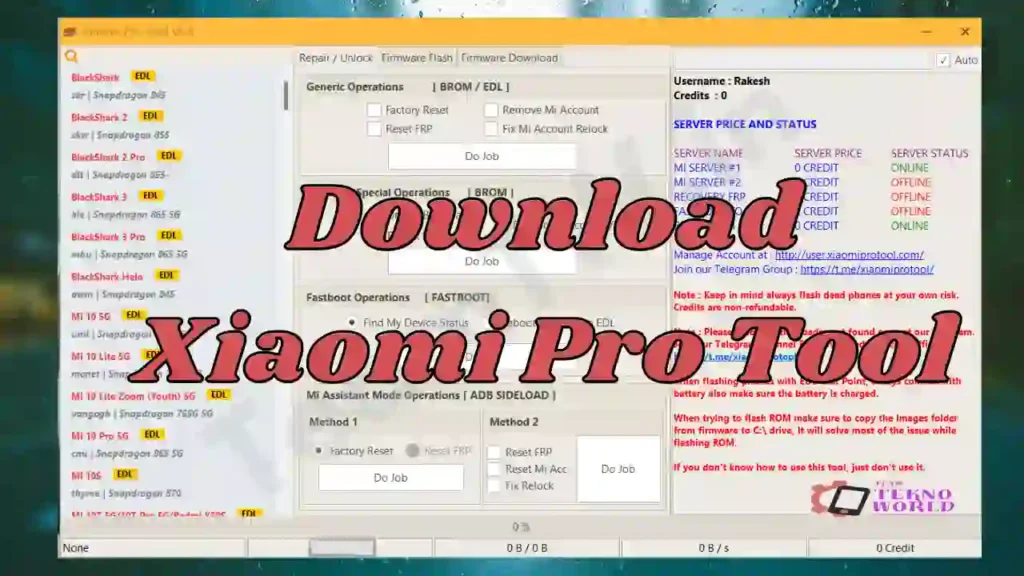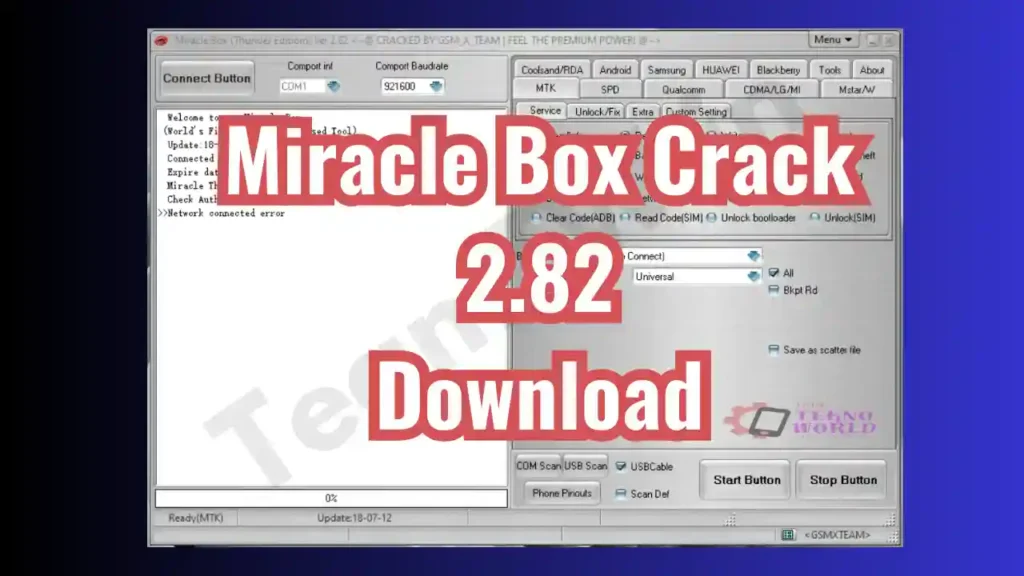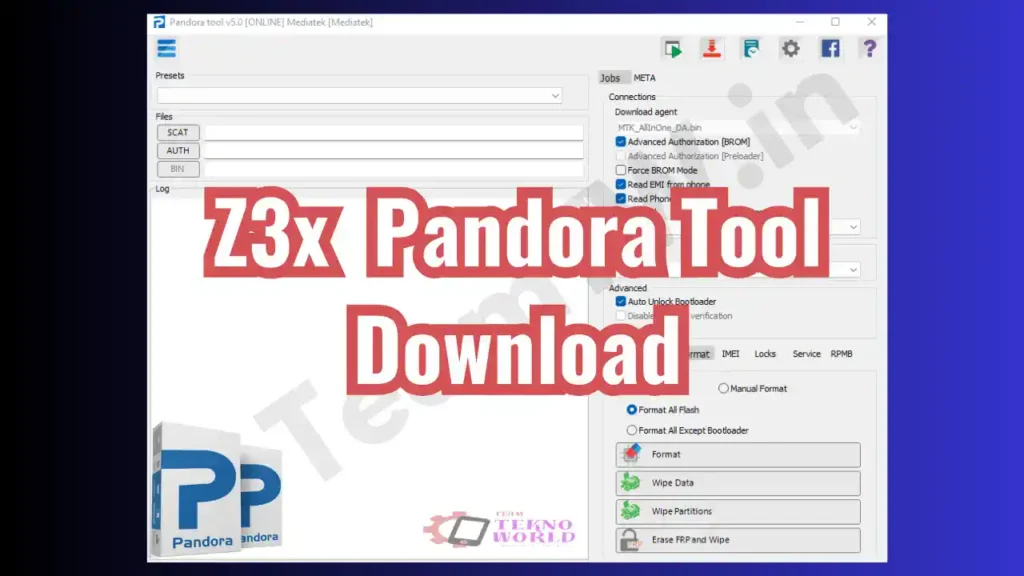About Xiaomi Pro Tool
Xiaomi Pro Tool is a special service tool for repairing Xiaomi phones. It supports every Xiaomi phone in the market. It supports Flashing/Unlocking/Factory Reset/Mi Account Remove etc. It is working with both Qualcomm and MediaTek chipsets.
On This Page
Features
Generic Operations (BROM/ EDL Mode)
⦿ Factory Reset
⦿ Reset FRP
⦿ Remove Mi Account
⦿ Fix Mi Account Relock
Mediatek Special (BROM)
⦿ Unlock Bootloader
⦿ Relock Bootloader
⦿ Disable Mi Account / OTA
Fastboot Operations
⦿ Find My Device Status
⦿ Reboot Fastboot to EDL
Mi Assistant Mode Operations (ADB SIDELOAD)
⦿ Factory Reset (Method 1)
⦿ Reset FRP (Method 1)
⦿ Reset FRP (Method 2)
⦿ Reset Mi Account (Method 2)
⦿ Fix Relock (Method 2)
BROM/EDL
⦿ Flash
How To Use
A Short Tutorial for XP Tool
- Download the tool from the given link
- Install Qualcomm, Mediatek Drivers and LIbUsb
- Now open and login (If you don’t have account, create a free account)
- Simply select your model and click on the task you want to perform.
- Now connect your device as shown in the tool.
- Once your device is connected the work will be done immediately.
- This tool is so fast that your work will be completed instantly.
- Some Features need credit but mostly useable features are free.
Note: - When flashing phones with EDL Test Point, always connect with the battery and also make sure the battery is charged.
- When trying to flash ROM make sure to copy the images folder from firmware to C:\ drive, It will solve most of the issues while flashing ROM.
For More Tools Click here
How To Download
To download Xiaomi Pro Tool for free, you can visit various websites offering the latest version. Click on the download link and follow the instructions to install it on your computer.
Faq
Is Xiaomi Pro Tool Free?
Mostly Free, Some features are paid.
Credit refund if the phone is not repaired by the Tool.
No, Keep in mind always flash dead phones at your own risk. Credits are non-refundable.