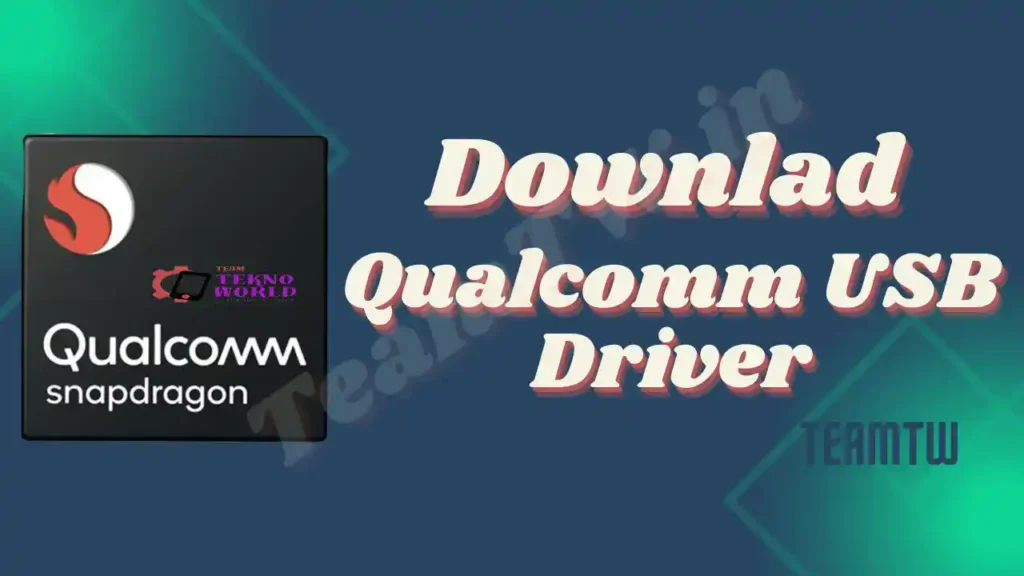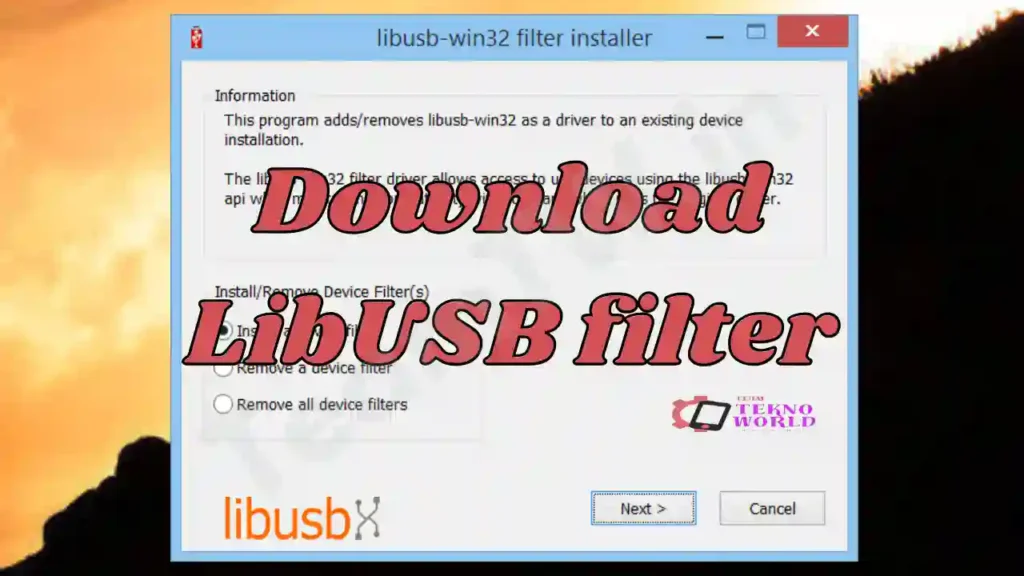Imagine you have a favourite toy that needs batteries to work. Now, think of your smartphone or tablet as the toy, and the Qualcomm USB drivers as the batteries. Just like your toy won’t work without batteries, your phone needs these drivers to connect and communicate with your computer.
On This Page
What Are Qualcomm USB Drivers?
Qualcomm USB drivers are small programs that let your computer recognize and talk to your phone when you connect them with a USB cable. Qualcomm is a big company that makes the parts inside many phones and tablets. These drivers are made to work with those parts.
Why Are They Important?
These drivers are important because they help your computer and phone understand each other. Without them, your computer might not even know your phone is connected. They’re like translators that help two people who speak different languages talk to each other.
What Do They Do?
Here’s what these drivers help you do:
- Connect: They make sure your computer sees your phone when you plug it in.
- Transfer Files: They let you move photos, music, and other files between your phone and computer.
- Update Software: They help you put new software on your phone, like when you get a system update.
- Fix Problems: If your phone is having issues, these drivers help your computer connect to it so you can try to fix them.
How Do You Get Them?
Getting these drivers is like downloading a game on your computer. You go to a website, download the drivers, and follow the instructions to install them. It’s usually a simple process, and once it’s done, your phone and computer can talk to each other.
Keeping Them Up-to-Date
Just like apps on your phone get updates, these drivers sometimes get updates too. Updating them makes sure they can work with newer phones and computers. It’s like getting the latest version of a game so you can play with all your friends.
Download
| Name | Qualcomm USB Drivers |
| Type | USB Drivers For Qualcomm Phones |
| Developer | Qualcomm Technologies, Inc. |
| File Size | 39 MB |
| Version | v1.0 |
| Password | teamtw |
| Supported OS | Microsoft Windows (32-bit and 64-bit) |
Conclusion
In simple words, Qualcomm USB drivers are essential for your phone to communicate with your computer. They’re like the secret sauce that makes everything work together. Whether you’re just transferring pictures or trying to fix a problem with your phone, these drivers are what you need. And keeping them updated is like making sure your toy has fresh batteries, so it works its best. So, that’s the simple explanation of Qualcomm USB drivers. They’re not too complicated, and they’re something that pretty much anyone with a smartphone and a computer will use at some point. Just remember to get them from a safe place, keep them updated, and you’ll be all set!
Frequently Asked Questions (FAQ)
What Happens If You Don’t Have Them?
If you don’t have these drivers, or if they’re not working right, your phone and computer might not be able to talk to each other. It’s like trying to play an online game without an internet connection. You need that connection for everything to work.
Are They Only for Experts?
No, they’re not just for tech experts or people who make apps. Anyone who wants to connect their phone to a computer needs these drivers. It’s for everyone, just like how everyone needs batteries for their toys.
What If You Need Help?
If you’re not sure how to get or use these drivers, you can usually find instructions on the website where you download them. It’s like getting a new toy that comes with a manual to show you how to play with it.
Is this Qualcomm USB Driver for QDLoader 9008
Yes, this Qualcomm USB Driver supports HS-USB QDloader 9008.