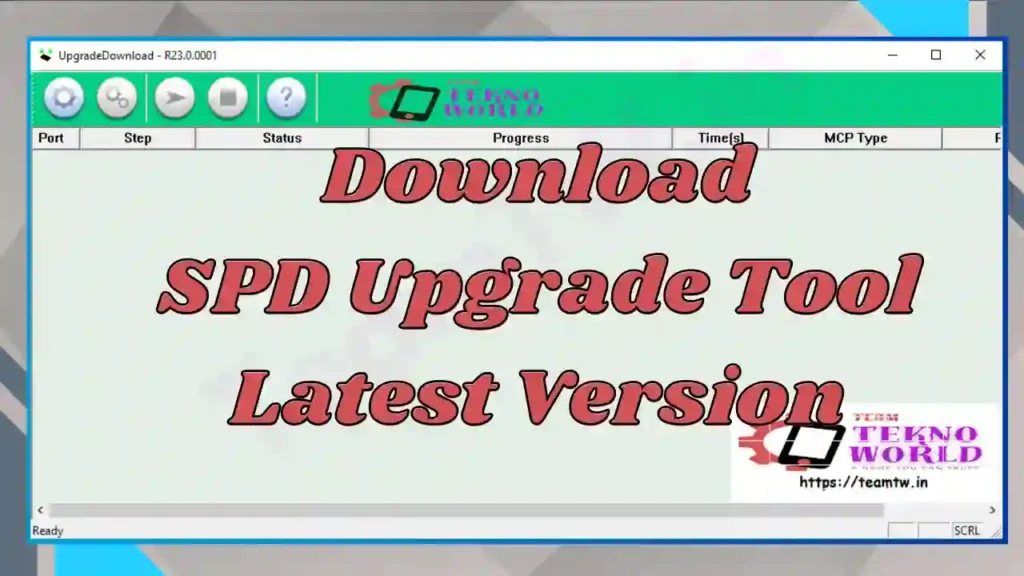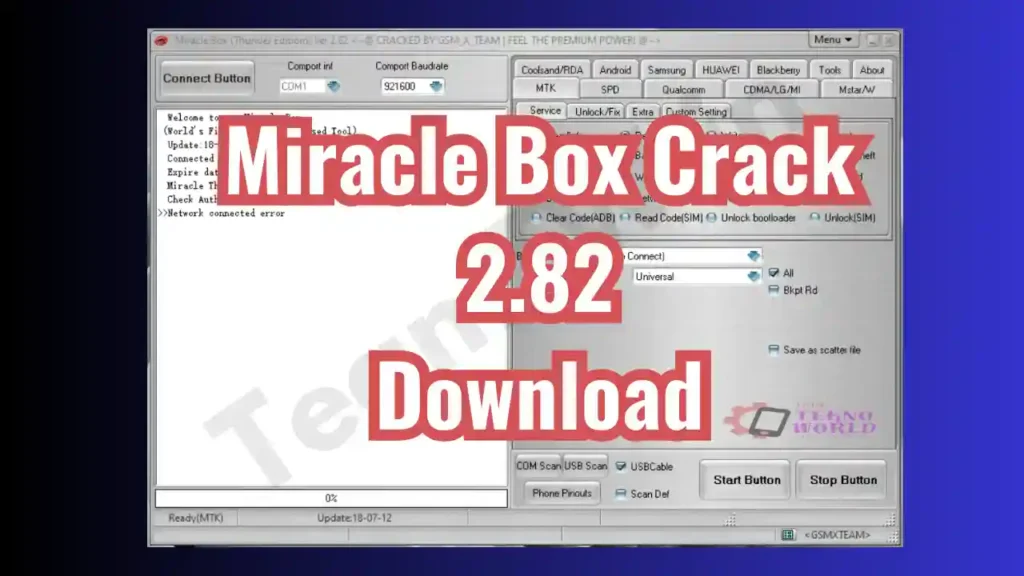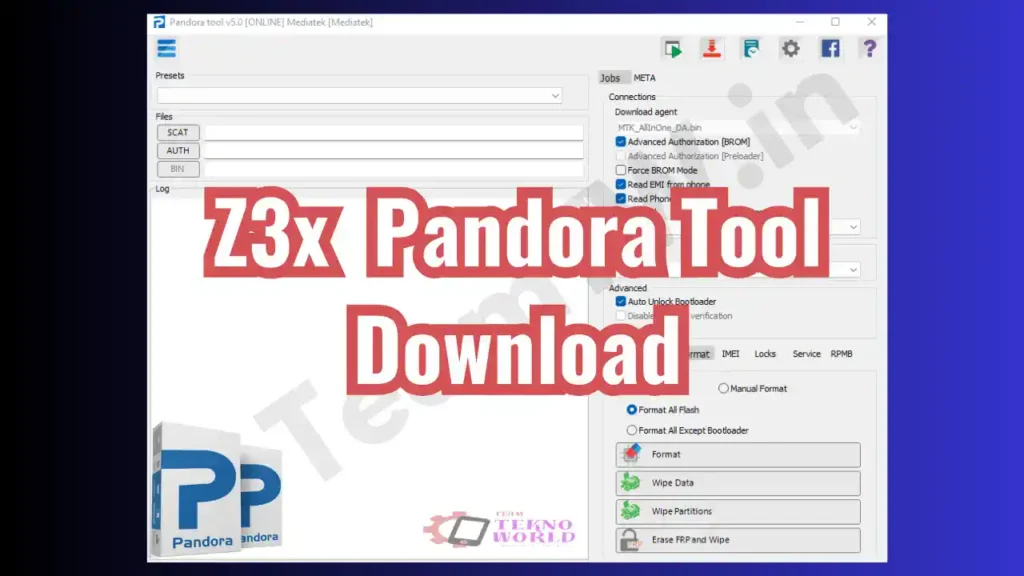SPD Upgrade Tool
The SPD Upgrade Tool is a software tool used to upgrade or flash the firmware on Spreadtrum (SPD)/Unisoc chipset-based Android smartphones and feature phones. It is primarily used by device manufacturers or technicians to update the firmware on Spreadtrum devices.It’s Also Called SpreadTrum Flash Tool. we are sharing the latest version of the SPD Upgrade tool Download as well as previous versions.
Portable Application
SPD Upgrade Tool used as a portable app, so you don’t need to install it on your computer to use it. Instead, download and extract the tool to your computer and open the UpgradeDownload.exe file to launch the application.

Flash Firmware
SPD Upgrade Tool helps you install or update stock firmware on Spreadtrum/Unisoc-enabled smartphones, feature phones and tablets. To use the SPD Upgrade Tool, you typically need to download the correct firmware for your device and then use the tool to flash the firmware onto the device. This process can be risky and should only be attempted by experienced users who are familiar with the firmware flashing process. All you need to have the correct .pac firmware for your Spreadtrum/Unisoc device > Install the SPD driver > Start the tool > Click the Upload Package button > Browse for the .pac file in the firmware folder > Click the Start Download button to start Brilliant. Compatible with Spreadtrum chipset:
Support Spreadtrum Chipset
Please note that the use of the SPD Upgrade Tool to modify or update the firmware on your device may void the device’s warranty, and there is a risk of bricking the device if the process is not performed correctly. It is important to exercise caution and follow instructions carefully if you decide to use this tool.
It comes in support of devices running on Chipset Spreadtrum/Unisoc. After installing Spreadtrum drivers on your computer, the update tool can easily detect the connected device and get ready to update the firmware on the device. Compatible with .pac and .p5c format:
Support .pac and .p5c Format
Its Supports .pac and .p5c-based stock firmware update on Spreadtrum/Unisoc devices. So, you can easily find the .pac file in the stock firmware of your Spreadtrum/Unisoc smartphones, feature phones and tablets.