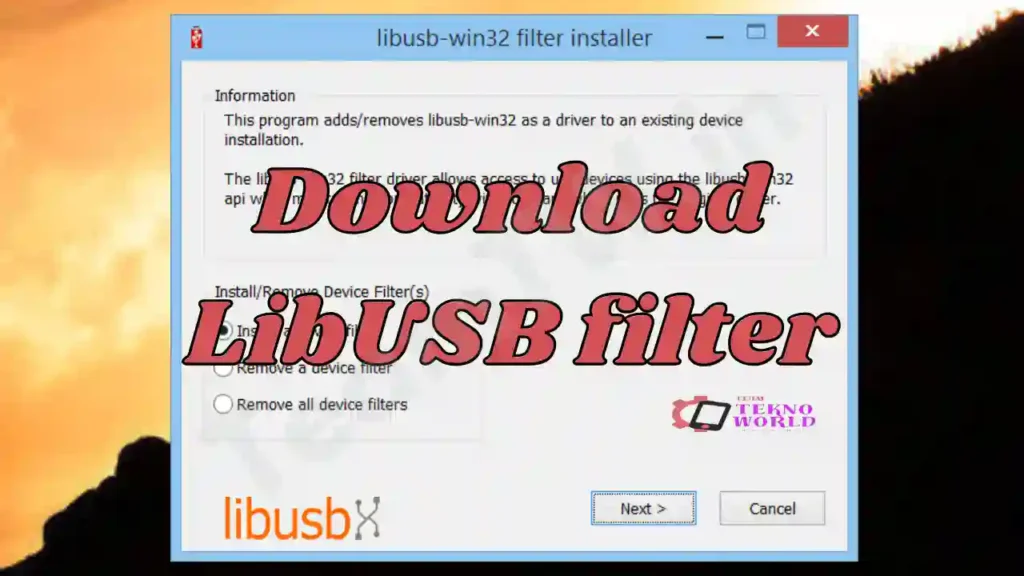Vivo USB Drivers
In today’s digital age, our smartphones are like extensions of ourselves. They hold our memories, our work, and our connections. But what happens when you need to transfer files between your Vivo smartphone and your computer? That’s where Vivo USB Drivers come into play.
On This Page
What Are Vivo USB Drivers?
Vivo USB Drivers are essential software tools that allow seamless communication between your Vivo phone and your Windows-based computer. Whether you want to transfer photos and videos or even flash new firmware, these drivers make it all possible.
Why Do You Need Them?
- Connecting Your Phone: When you connect your Vivo phone to your computer via USB, it’s the USB driver that bridges the gap. It ensures that your computer recognizes your phone as more than just a storage device.
- Flashing Firmware: If you’re into custom ROMs or need to update your Vivo device’s software, USB Drivers enable you to flash new firmware hassle-free.
- Data Transfer: Want to move your vacation photos from your phone to your PC? Vivo USB Drivers make it a breeze.
How to Install Vivo Drivers
- Download the Drivers: The official Vivo USB Drivers Link in the download section and grab the drivers for your specific Vivo model.
- Keep It Handy: Save the downloaded drivers in a folder where you can easily find them later.
- Installation Process: On Windows 10, 8.1, or 7, locate the driver file you downloaded.
Right-click on the file and select “Install.”
Supported Vivo Models
Vivo USB Drivers cover a wide range of models.
Whether you own the Vivo iQOO, Nex, or any other Vivo device, there’s a driver for you.
Here are some popular models:
- Vivo iQOO 3
- Vivo Nex 3 5G
- Vivo Z5
- Vivo U1
- Vivo Y20
- Vivo V27 Pro
- And many more!
Download
| Name | Vivo USB Drivers |
| Type | USB Driver for Vivo Phones |
| Developer | Vivo Communication Technology Co. Ltd. |
| File Size | 9 MB |
| Version | v1.1.0 |
| Password | teamtw |
| Supported OS | Microsoft Windows (32-bit and 64-bit) |
Conclusion
Next time you need to connect your Vivo phone to your computer, remember the unsung hero—the Vivo USB Driver. It’s the invisible bridge that makes your digital life smoother. So go ahead, transfer those files, update your firmware, and keep your Vivo device in sync with your PC. Happy connecting! 📱💻
Remember, these drivers are like the backstage crew—they work silently but play a crucial role. So, the next time you plug in your Vivo phone, give a nod to the USB Drivers—they’ve got your back! 😉👍
Frequently Asked Questions (FAQs)
What is Vivo Driver required?
The Vivo Driver is required for establishing a connection between your Vivo smartphone and a computer.
Where can I download the official Vivo Driver?
You can download the official Vivo USB Driver from the Download section on this page.